mirror of
https://codeberg.org/forgejo/forgejo
synced 2024-12-05 02:54:46 +01:00
This adds the ability to pin important Issues and Pull Requests. You can also move pinned Issues around to change their Position. Resolves #2175. ## Screenshots 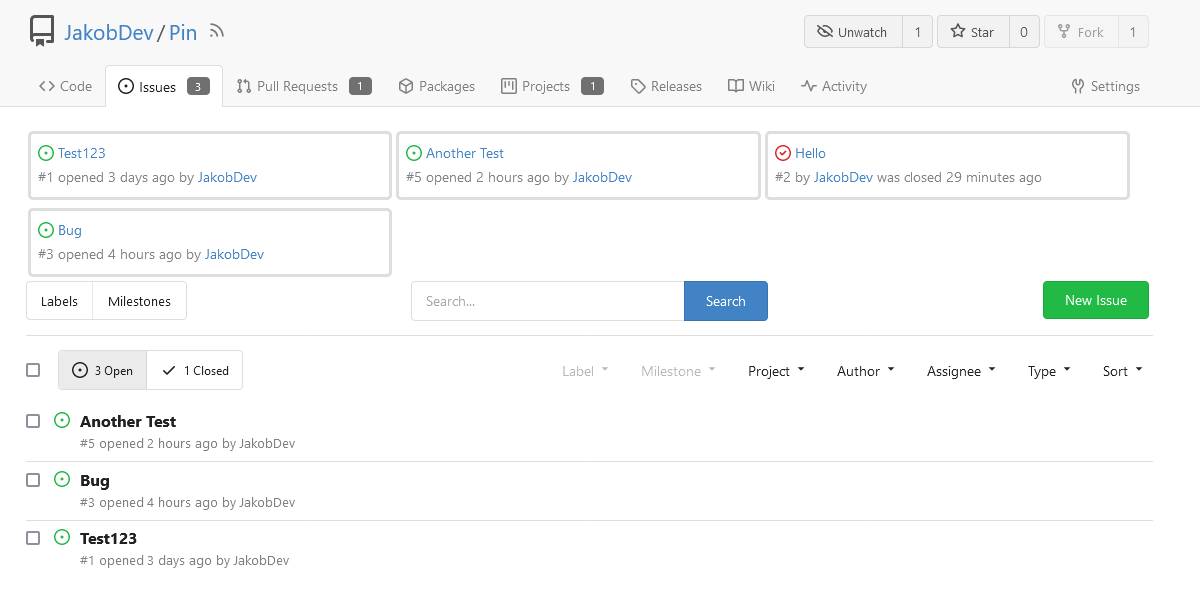 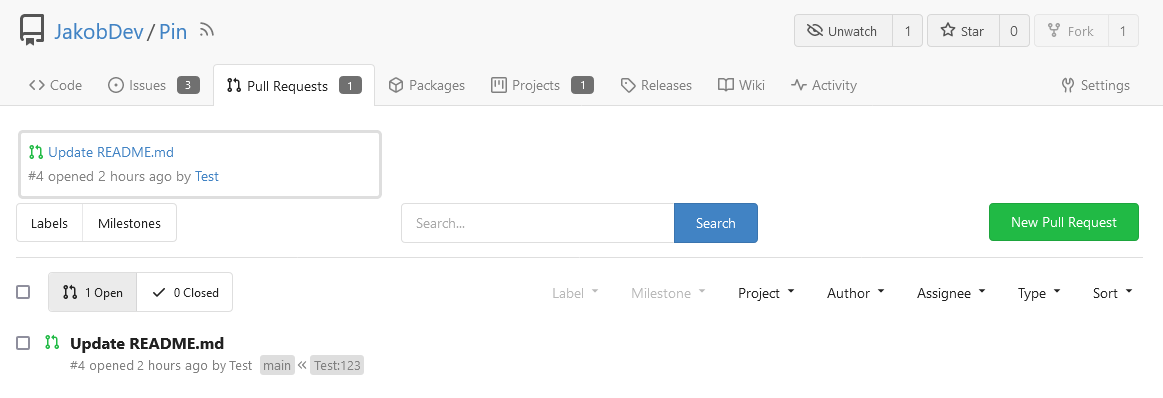 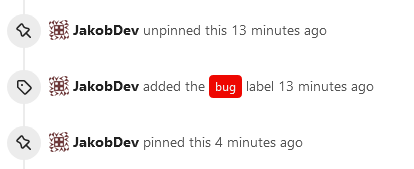 The Design was mostly copied from the Projects Board. ## Implementation This uses a new `pin_order` Column in the `issue` table. If the value is set to 0, the Issue is not pinned. If it's set to a bigger value, the value is the Position. 1 means it's the first pinned Issue, 2 means it's the second one etc. This is dived into Issues and Pull requests for each Repo. ## TODO - [x] You can currently pin as many Issues as you want. Maybe we should add a Limit, which is configurable. GitHub uses 3, but I prefer 6, as this is better for bigger Projects, but I'm open for suggestions. - [x] Pin and Unpin events need to be added to the Issue history. - [x] Tests - [x] Migration **The feature itself is currently fully working, so tester who may find weird edge cases are very welcome!** --------- Co-authored-by: silverwind <me@silverwind.io> Co-authored-by: Giteabot <teabot@gitea.io>
186 lines
6.7 KiB
JavaScript
186 lines
6.7 KiB
JavaScript
import $ from 'jquery';
|
|
import {updateIssuesMeta} from './repo-issue.js';
|
|
import {toggleElem} from '../utils/dom.js';
|
|
import {htmlEscape} from 'escape-goat';
|
|
import {Sortable} from 'sortablejs';
|
|
|
|
function initRepoIssueListCheckboxes() {
|
|
const $issueSelectAll = $('.issue-checkbox-all');
|
|
const $issueCheckboxes = $('.issue-checkbox');
|
|
|
|
const syncIssueSelectionState = () => {
|
|
const $checked = $issueCheckboxes.filter(':checked');
|
|
const anyChecked = $checked.length !== 0;
|
|
const allChecked = anyChecked && $checked.length === $issueCheckboxes.length;
|
|
|
|
if (allChecked) {
|
|
$issueSelectAll.prop({'checked': true, 'indeterminate': false});
|
|
} else if (anyChecked) {
|
|
$issueSelectAll.prop({'checked': false, 'indeterminate': true});
|
|
} else {
|
|
$issueSelectAll.prop({'checked': false, 'indeterminate': false});
|
|
}
|
|
// if any issue is selected, show the action panel, otherwise show the filter panel
|
|
toggleElem($('#issue-filters'), !anyChecked);
|
|
toggleElem($('#issue-actions'), anyChecked);
|
|
// there are two panels but only one select-all checkbox, so move the checkbox to the visible panel
|
|
$('#issue-filters, #issue-actions').filter(':visible').find('.issue-list-toolbar-left').prepend($issueSelectAll);
|
|
};
|
|
|
|
$issueCheckboxes.on('change', syncIssueSelectionState);
|
|
|
|
$issueSelectAll.on('change', () => {
|
|
$issueCheckboxes.prop('checked', $issueSelectAll.is(':checked'));
|
|
syncIssueSelectionState();
|
|
});
|
|
|
|
$('.issue-action').on('click', async function (e) {
|
|
e.preventDefault();
|
|
let action = this.getAttribute('data-action');
|
|
let elementId = this.getAttribute('data-element-id');
|
|
const url = this.getAttribute('data-url');
|
|
const issueIDs = $('.issue-checkbox:checked').map((_, el) => {
|
|
return el.getAttribute('data-issue-id');
|
|
}).get().join(',');
|
|
if (elementId === '0' && url.slice(-9) === '/assignee') {
|
|
elementId = '';
|
|
action = 'clear';
|
|
}
|
|
if (action === 'toggle' && e.altKey) {
|
|
action = 'toggle-alt';
|
|
}
|
|
updateIssuesMeta(
|
|
url,
|
|
action,
|
|
issueIDs,
|
|
elementId
|
|
).then(() => {
|
|
window.location.reload();
|
|
}).catch((reason) => {
|
|
window.alert(reason.responseJSON.error);
|
|
});
|
|
});
|
|
}
|
|
|
|
function initRepoIssueListAuthorDropdown() {
|
|
const $searchDropdown = $('.user-remote-search');
|
|
if (!$searchDropdown.length) return;
|
|
|
|
let searchUrl = $searchDropdown.attr('data-search-url');
|
|
const actionJumpUrl = $searchDropdown.attr('data-action-jump-url');
|
|
const selectedUserId = $searchDropdown.attr('data-selected-user-id');
|
|
if (!searchUrl.includes('?')) searchUrl += '?';
|
|
|
|
$searchDropdown.dropdown('setting', {
|
|
fullTextSearch: true,
|
|
selectOnKeydown: false,
|
|
apiSettings: {
|
|
cache: false,
|
|
url: `${searchUrl}&q={query}`,
|
|
onResponse(resp) {
|
|
// the content is provided by backend IssuePosters handler
|
|
const processedResults = []; // to be used by dropdown to generate menu items
|
|
for (const item of resp.results) {
|
|
let html = `<img class="ui avatar gt-vm" src="${htmlEscape(item.avatar_link)}" aria-hidden="true" alt="" width="20" height="20"><span class="gt-ellipsis">${htmlEscape(item.username)}</span>`;
|
|
if (item.full_name) html += `<span class="search-fullname gt-ml-3">${htmlEscape(item.full_name)}</span>`;
|
|
processedResults.push({value: item.user_id, name: html});
|
|
}
|
|
resp.results = processedResults;
|
|
return resp;
|
|
},
|
|
},
|
|
action: (_text, value) => {
|
|
window.location.href = actionJumpUrl.replace('{user_id}', encodeURIComponent(value));
|
|
},
|
|
onShow: () => {
|
|
$searchDropdown.dropdown('filter', ' '); // trigger a search on first show
|
|
},
|
|
});
|
|
|
|
// we want to generate the dropdown menu items by ourselves, replace its internal setup functions
|
|
const dropdownSetup = {...$searchDropdown.dropdown('internal', 'setup')};
|
|
const dropdownTemplates = $searchDropdown.dropdown('setting', 'templates');
|
|
$searchDropdown.dropdown('internal', 'setup', dropdownSetup);
|
|
dropdownSetup.menu = function (values) {
|
|
const $menu = $searchDropdown.find('> .menu');
|
|
$menu.find('> .dynamic-item').remove(); // remove old dynamic items
|
|
|
|
const newMenuHtml = dropdownTemplates.menu(values, $searchDropdown.dropdown('setting', 'fields'), true /* html */, $searchDropdown.dropdown('setting', 'className'));
|
|
if (newMenuHtml) {
|
|
const $newMenuItems = $(newMenuHtml);
|
|
$newMenuItems.addClass('dynamic-item');
|
|
$menu.append('<div class="ui divider dynamic-item"></div>', ...$newMenuItems);
|
|
}
|
|
$searchDropdown.dropdown('refresh');
|
|
// defer our selection to the next tick, because dropdown will set the selection item after this `menu` function
|
|
setTimeout(() => {
|
|
$menu.find('.item.active, .item.selected').removeClass('active selected');
|
|
$menu.find(`.item[data-value="${selectedUserId}"]`).addClass('selected');
|
|
}, 0);
|
|
};
|
|
}
|
|
|
|
function initPinRemoveButton() {
|
|
for (const button of document.getElementsByClassName('pinned-issue-unpin')) {
|
|
button.addEventListener('click', async (event) => {
|
|
const el = event.currentTarget;
|
|
const id = Number(el.getAttribute('data-issue-id'));
|
|
|
|
// Send the unpin request
|
|
const response = await fetch(el.getAttribute('data-unpin-url'), {
|
|
method: 'delete',
|
|
headers: {
|
|
'X-Csrf-Token': window.config.csrfToken,
|
|
'Content-Type': 'application/json',
|
|
},
|
|
});
|
|
if (response.ok) {
|
|
// Delete the tooltip
|
|
el._tippy.destroy();
|
|
// Remove the Card
|
|
el.closest(`div.pinned-issue-card[data-issue-id="${id}"]`).remove();
|
|
}
|
|
});
|
|
}
|
|
}
|
|
|
|
async function pinMoveEnd(e) {
|
|
const url = e.item.getAttribute('data-move-url');
|
|
const id = Number(e.item.getAttribute('data-issue-id'));
|
|
await fetch(url, {
|
|
method: 'post',
|
|
body: JSON.stringify({id, position: e.newIndex + 1}),
|
|
headers: {
|
|
'X-Csrf-Token': window.config.csrfToken,
|
|
'Content-Type': 'application/json',
|
|
},
|
|
});
|
|
}
|
|
|
|
function initIssuePinSort() {
|
|
const pinDiv = document.getElementById('issue-pins');
|
|
|
|
if (pinDiv === null) return;
|
|
|
|
// If the User is not a Repo Admin, we don't need to proceed
|
|
if (!pinDiv.hasAttribute('data-is-repo-admin')) return;
|
|
|
|
initPinRemoveButton();
|
|
|
|
// If only one issue pinned, we don't need to make this Sortable
|
|
if (pinDiv.children.length < 2) return;
|
|
|
|
new Sortable(pinDiv, {
|
|
group: 'shared',
|
|
animation: 150,
|
|
ghostClass: 'card-ghost',
|
|
onEnd: pinMoveEnd,
|
|
});
|
|
}
|
|
|
|
export function initRepoIssueList() {
|
|
if (!document.querySelectorAll('.page-content.repository.issue-list, .page-content.repository.milestone-issue-list').length) return;
|
|
initRepoIssueListCheckboxes();
|
|
initRepoIssueListAuthorDropdown();
|
|
initIssuePinSort();
|
|
}
|